
The Benefits of Integrating Teams with VoIP for Small Business
to each other. You’ve got email, chat, mobile calls, desk phones—yet somehow conversations still get lost. The problem? Disconnected systems slow everyone down. KIS Technologies Inc. helps small businesses simplify their communication strategy by integrating Microsoft...
Top Cybersecurity Mistakes Small Businesses Make (and How to Fix Them)
Cyberattacks aren’t just aimed at major corporations anymore—small businesses are increasingly being targeted. Why? Because many don’t have proper cybersecurity in place, making them easy prey. One wrong click or unpatched system can cost you data, customers, and...

What is Microsoft Copilot and How Can It Help Your Business?
Imagine having an assistant that takes notes in meetings, drafts emails, and pulls insights from data—all without you lifting a finger. Many businesses struggle with time-consuming admin work and inconsistent productivity. Microsoft Copilot solves that by embedding...

Why Microsoft Teams Phone Is the Future
Business communication is evolving fast—and Microsoft Teams Phone is leading the charge. It's more than just a phone system; it’s a powerful tool that helps businesses work smarter, collaborate better, and reduce costs. Quick Points: Save money by eliminating outdated...
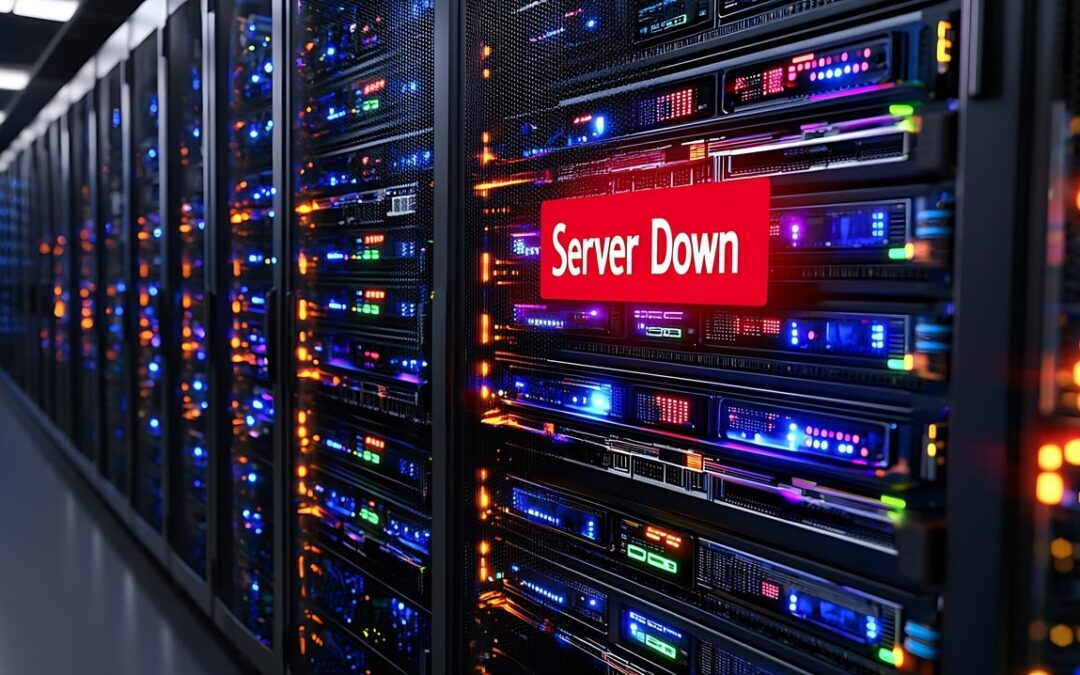
The True Cost of Downtime (And How Managed IT Services Prevent It)
When your systems go down, your business isn’t just losing time—it’s losing money, clients, and trust. Whether it’s due to hardware failure, cyberattacks, or neglected maintenance, downtime can hit small and mid-sized businesses especially hard. But the good news?...

What Is a VPN and Why Does It Matter?
Ever wondered how to shield your internet activity from prying eyes? Enter the world of VPNs—Virtual Private Networks—a powerful solution designed to safeguard your privacy and protect your personal data as it travels across the web. A VPN routes your online traffic...
